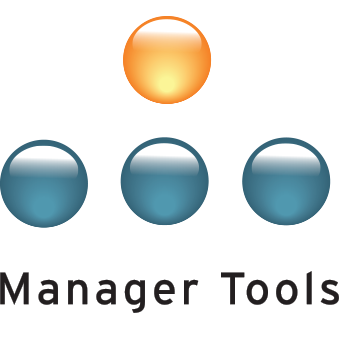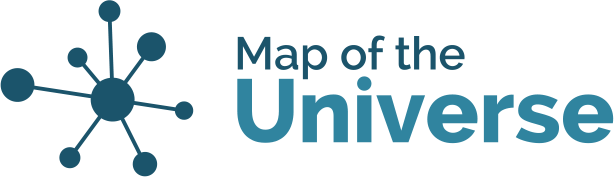Welcome Monash Managers!
Mark recorded these special videos for you to help you improve your feedback practice.
To get them you'll need to follow these steps:
- Click the 'add to cart' button, and run through the checkout process. (If you don't see the checkout box, you're not logged in).
- When you get to the coupon section, enter 'MONASH-VIDEO' into the box.
- Once you've completed check out, go to 'My Licenses' (you'll find it if you click on 'My Account' at the top right-hand corner of any page), and you'll find the link to the product there.
It sometimes takes a few minutes for the system to catch up with your purchase, but if it's not there after 15 minutes or so, email us at customerservice@manager-tools.com and we'll get it fixed.
We hope you enjoy the videos and find them useful. Remember, Mark is always available to answer your specific questions at mahorstman@manager-tools.com.